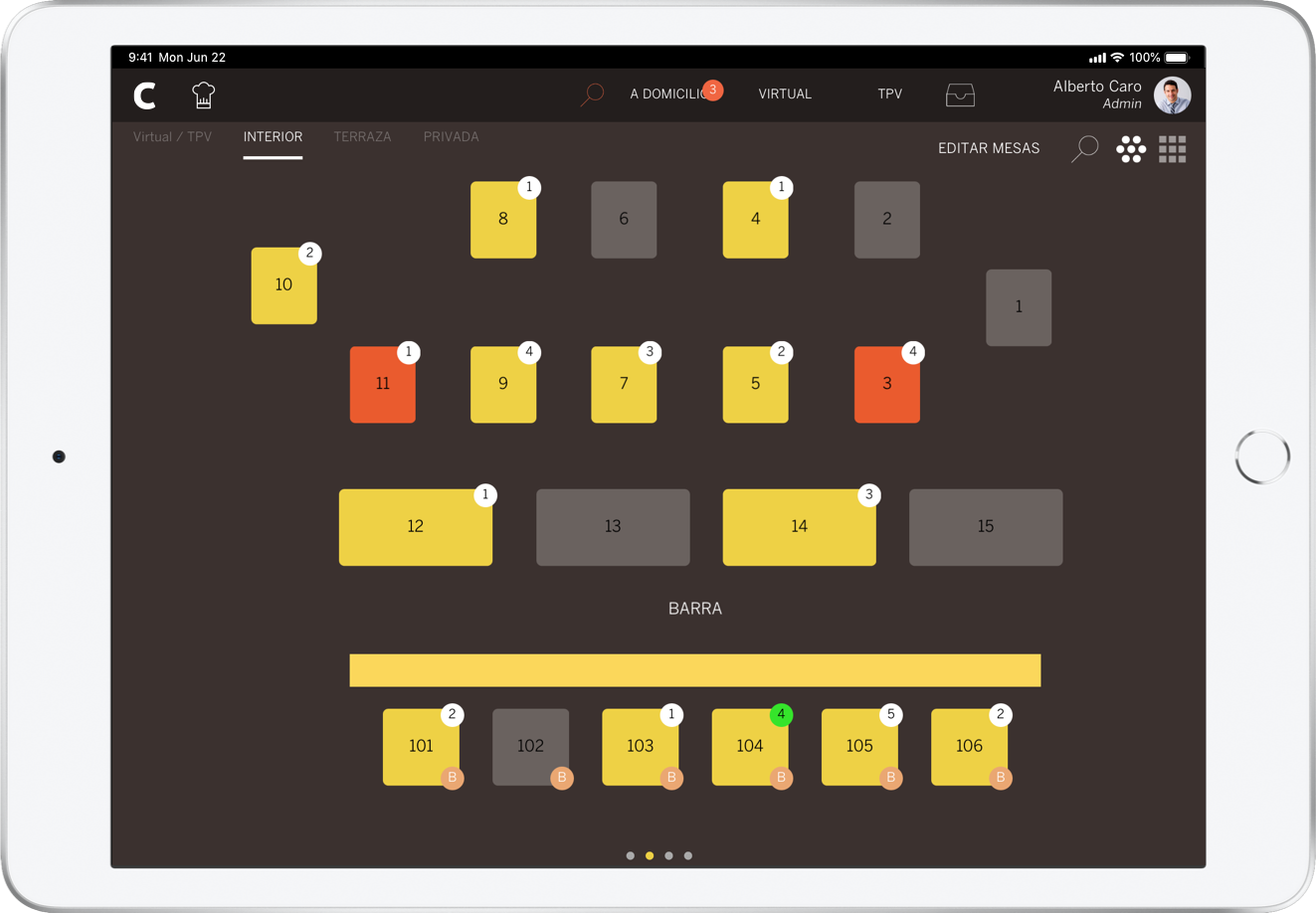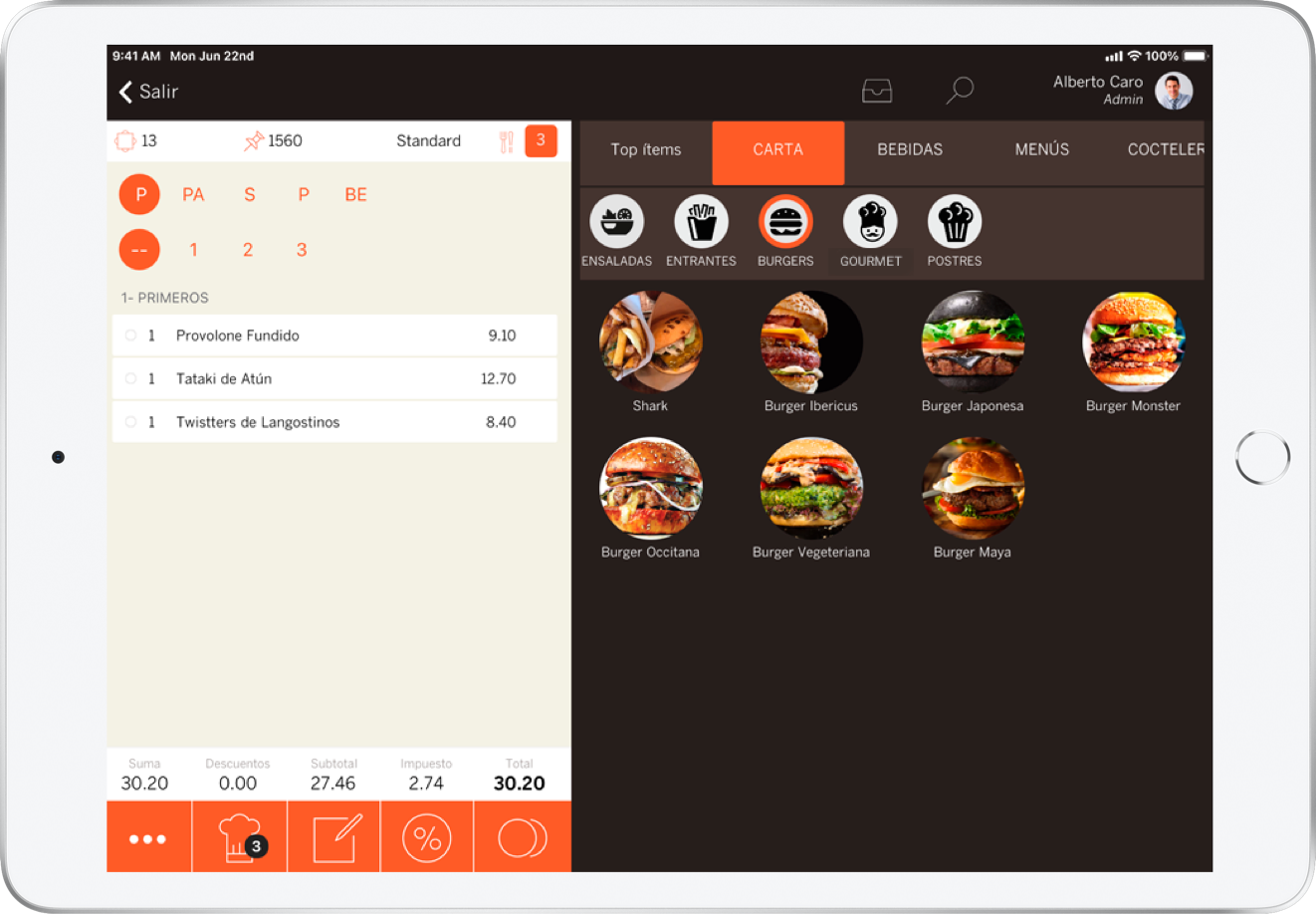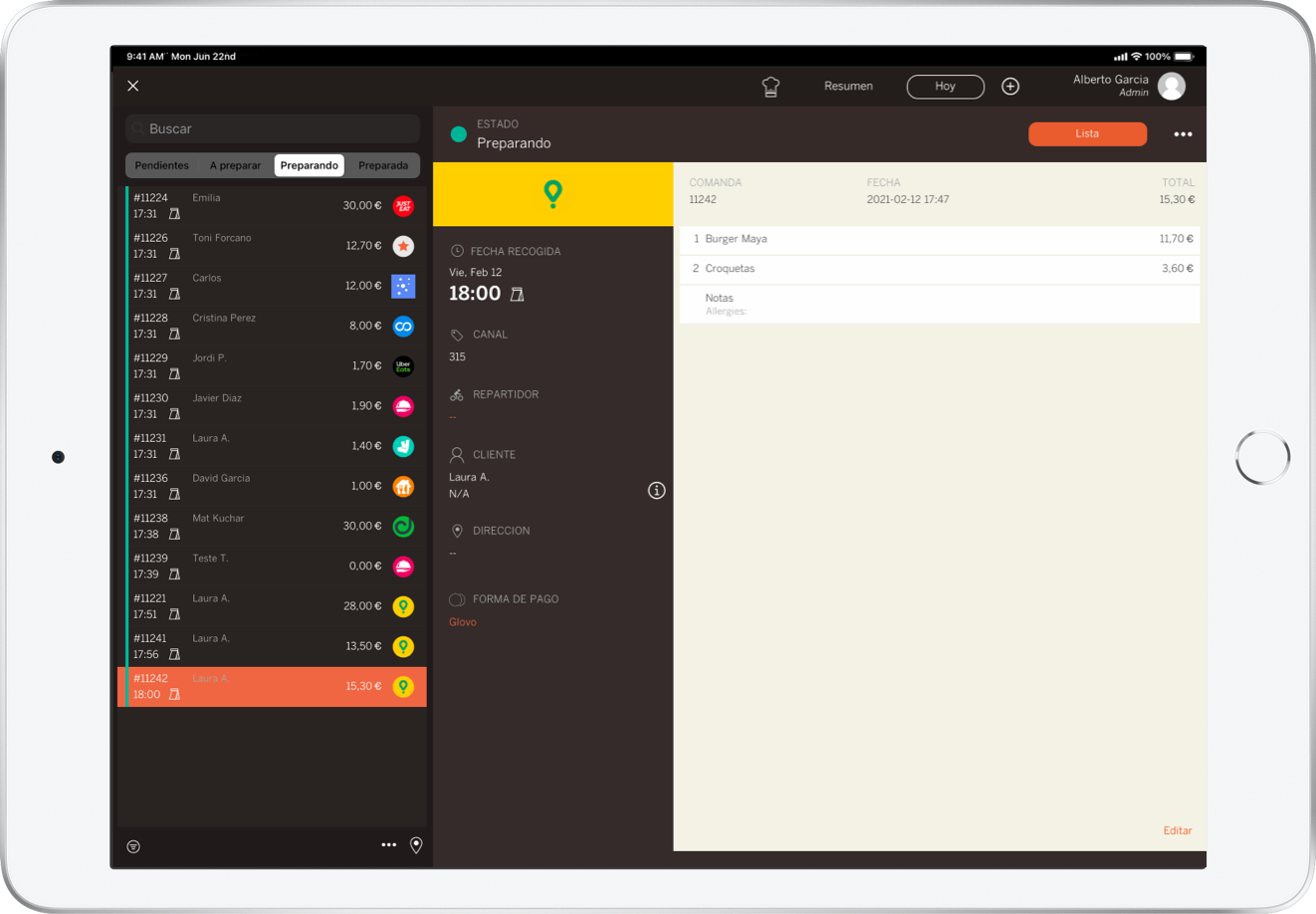Key elements,
a perfect dialog.
-
Native iOS App (iPad)
Manage the day-to-day running of your restaurant in the easiest way.
-
Back office (web)
Configure and manage the foundations of your business from anywhere.
-
Integrations
Connect everything to your software ecosystem (current or future).
-
Typical hardware
Complement it with other elements that you need:
Printer – Intelligent cash drawer – Scale – Payment terminal.

Order management, child’s play.
Take down and edit orders. Add notes and send to kitchen. All on the iPad and in real-time.
Maximum simplicity when collecting payment.
Split the bill. Apply discounts and use differentiated rates. Print personalized receipts and send invoices by email. Make payment collection an easy experience.
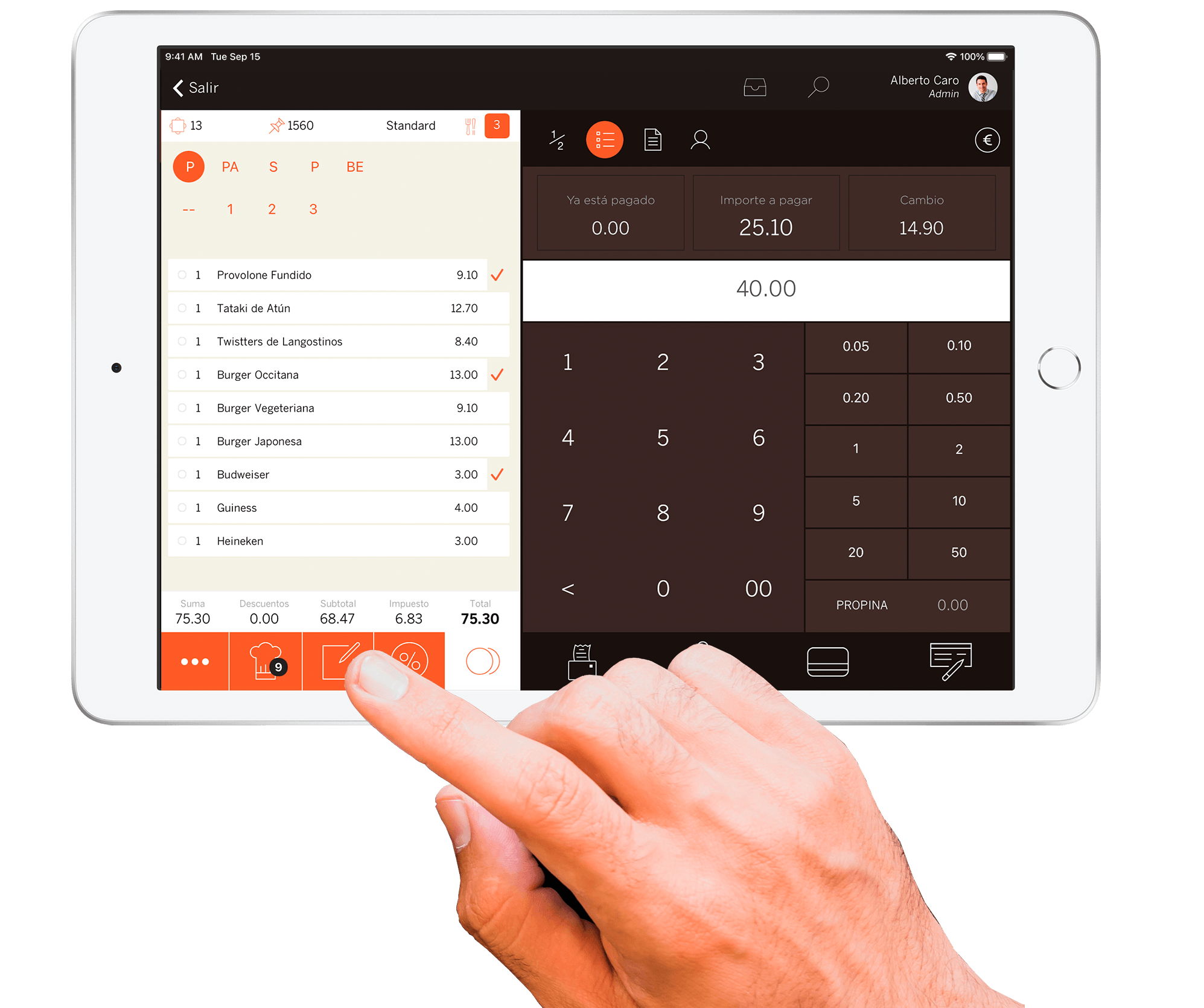

Your catalog at a glance.
Organize the products your way. Display images of your dishes on the iPad. Use intelligent options to prepare the order and fine-tune the preparation of orders.
Your delivery or takeaway, one more service.
Receive your home delivery and pick-up orders from different platforms and directly at your point of sale. It’s that easy.
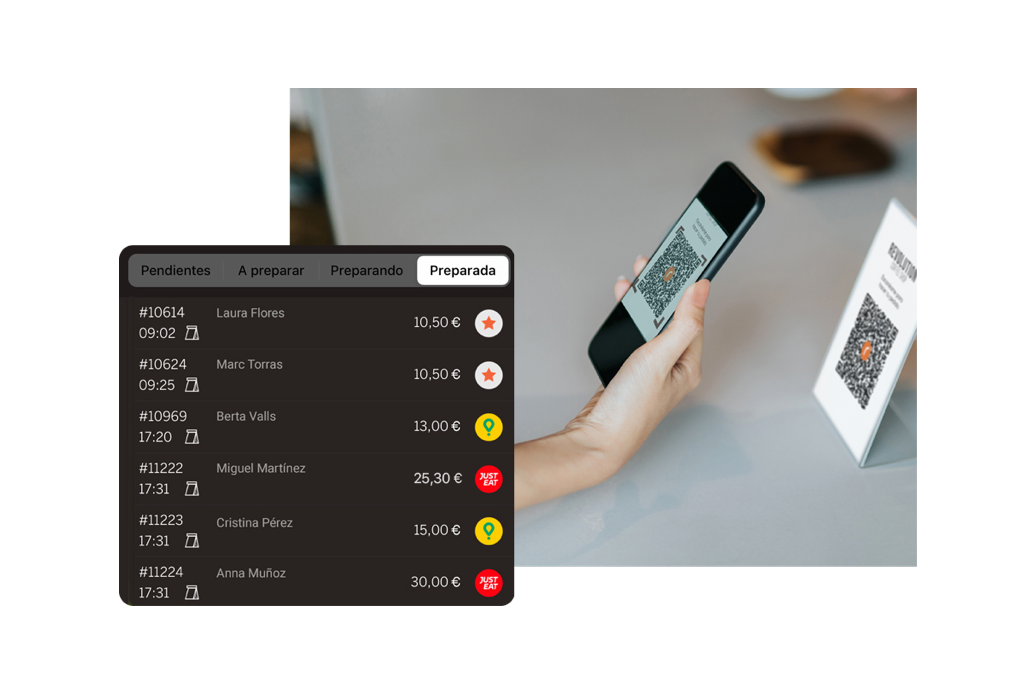
Adapted to your way of doing things.
Choose from 3 working modes or combine them all.
Due to our growing volume, we needed software to manage all these sales. We found a partner in Cegid Revo.
Maître d', Juancho's BBQ
Cegid Revo has a huge impact on customer experience.
General Director, Abama hotels
Set up and manage your business

Back
Business configuration
Manage and analyze your business from any device with a web browser.

Master
Chains and franchises
Manage common elements shared by several points of sale from a single database.

Bigbrother
Multi-account
Access the different accounts with a single login.
Our standard satellite apps
-

Stock under control
Enter products, move between warehouses, control quantities, and receive alerts.
-

Your business,
always at your fingertipsAccess your key business data at any time and on any smartphone.
-

A happy ending to every purchase
A customer display with a clear summary of the purchase and promotional messages of interest.
Create your Loyalty Club
Now creating and managing the loyalty program in your restaurant is easier than ever.

Complementary solutions to Cegid Revo Xef: a 360º view
Connected, working together to maximize the potential of your business, also through omnichannel.
Satellite apps included
No additional cost
(except Cegid Revo Xef One version)
Other compatible satellite apps
At additional cost
Hardware
Accessories
Connect with third-party solutions
Frequently Asked Questions
-
Why should I use Cegid Revo Xef in my restaurant? +
Cegid Revo Xef makes your day-to-day easier, both in and out of your restaurant:
· Improve daily operations and communication with your staff and customers.
· Manage your entire business from anywhere, anytime.
· Analyze easily and in real time what is happening in your business for better and more agile decision-making.
· Connect your point of sale with the software and hardware solutions, whether from Cegid Revo or third parties.
-
What devices do I need to use Cegid Revo Xef? +
To use the Cegid Revo Xef app in your restaurant, all you need is an iPad.
You can access the back office using a computer or any device with a browser.
-
I have several establishments. Can I use Cegid Revo Xef in all of them? +
Of course. We offer plans for businesses of different sizes.
In addition, with Cegid Revo Xef, you will have options that streamline management of a business with several points of sale (duplication of common elements, a single login to access several accounts, user permissions, etc.).
-
How many users can I add? +
Cegid Revo Xef has no user limit, i.e., you can add as many users as you want. What matters is the number of devices and printers you want to use. Simply pick the plan that best suits your business.
-
Can I switch from one plan to another at any time? +
Yes. You can switch plans and upgrade or downgrade devices within the same plan at any time.
-
And will I be able to integrate Cegid Revo Xef with my current IT ecosystem? +
Of course. If you are a hotel and need to integrate Revo XEF with your PMS, if you have an ERP, if you already use a raw materials management solution… Check out all the many software integrations we can offer you. Likewise, we integrate with the leading hardware elements on the market: POS printers, intelligent cash drawers, scales, etc.
We move through the clouds.
And that’s a good thing.
-
Cloud
For data that is well stored, always available, and always up to date.
-
Web
To access a simple configuration of
your business, anywhere. -
iOS
To enjoy a robust, secure, reliable, and up-to-date system.
-
iPad
For unbeatable mobility, usability, and design.